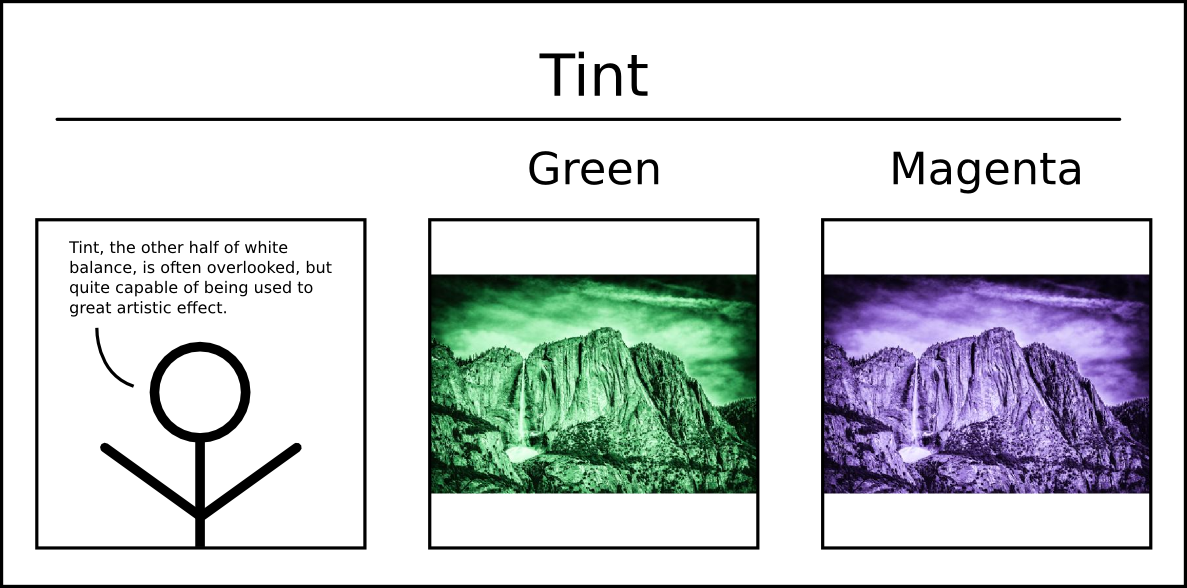White Balance
It would be remiss of me not to mention White Balance in the fundamentals section, but since you're shooting RAW, it is of significantly less concern and is really a topic for post processing, the subject of the of Part II of this book. White Balance itself is comprised of two properties: Temperature & Tint.
Color temperature is a scale measured in Kelvins that your camera uses to keep whites white under various lighting conditions. Lightroom allows you to adjust an image's temperature from 2,000 - 50,000. Your camera most likely has a far more limited temperature range, but that's fine because you shoot RAW, so the full range of Lightroom is available to you in post. Images shot on the lower end of the scale, closer to 2,000, are referred to as cooler, while images shot on the higher end of the scale are referred to as warmer. This is because cooler images have a blue cast while warmer images have an orange tone.
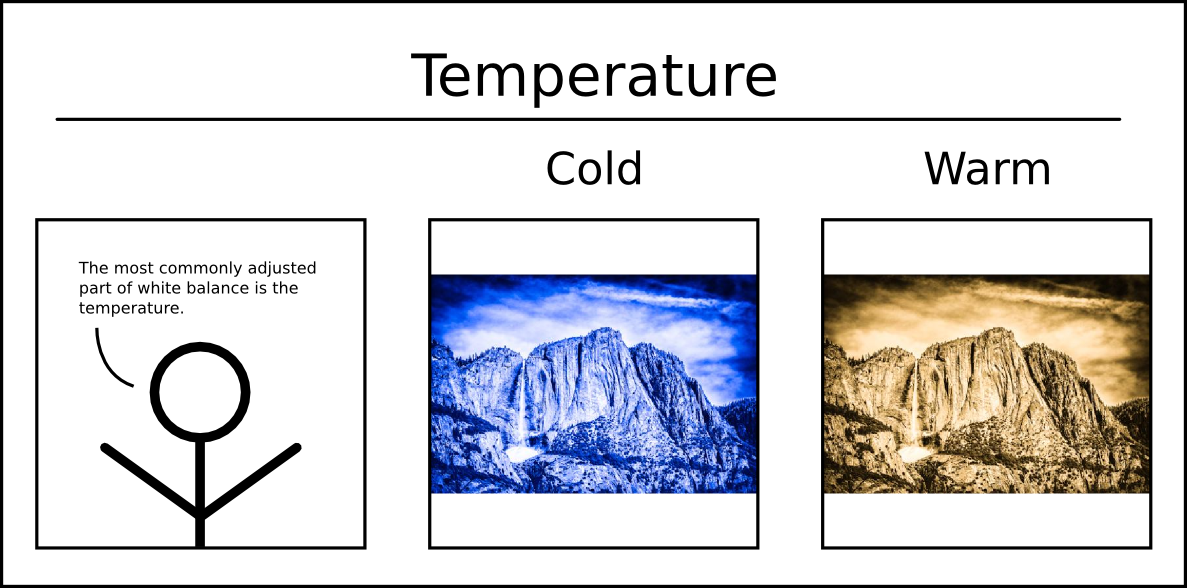
Just as temperature is a blue to orange scale, tint is a green to magenta scale. To be completely honest, this is not a topic you need to concern yourself with. Shoot RAW with your white balance set to auto so you get a shot that's "close enough", then make any adjustments you want in post.